Design a dog house. Use your own colors, textures, and designs to for your dog house. It should not look exactly like the example in the video (below).
Use the Snip and Sketch tool to take screen shots from at least 3 different angles, then post them to the SketchUp page of your blog. Click here for a few examples.
Get started by watching and following along with these 3 videos:
Basics 1 - Dog house 1Use the Snip and Sketch tool to take screen shots from at least 3 different angles, then post them to the SketchUp page of your blog. Click here for a few examples.
Get started by watching and following along with these 3 videos:
Basics 2 - Dog house 2
You're going to design a basic house, like this one.
First, you'll build it. Then decorate it inside and out.
Feel free to add to it once the basic structure completed. Yours should be unique.
Step 1. Build the house like the example below. Watch this video to get started.
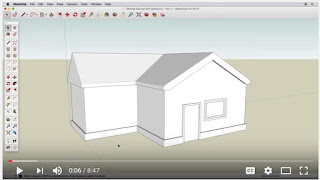
Step 2. Use the Eraser tool to delete the line connecting the two back walls.
First, you'll build it. Then decorate it inside and out.
Feel free to add to it once the basic structure completed. Yours should be unique.
Step 1. Build the house like the example below. Watch this video to get started.
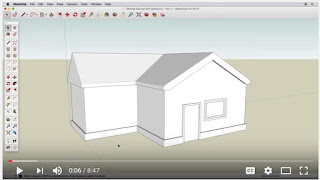
Step 2. Use the Eraser tool to delete the line connecting the two back walls.
Step 3. Decorate the house inside and out. Use components. Give it a yard. Make it look like a real, beautiful house.
Step 4. Use the Snip and Sketch tool to take screen shots from at least 5 different angles (inside and out). Save them as JPGs in your Pictures library
Step 5. Post your screenshots to the SketchUp page of your blog. (You do not need to write descriptions for them.)
Step 4. Use the Snip and Sketch tool to take screen shots from at least 5 different angles (inside and out). Save them as JPGs in your Pictures library
Step 5. Post your screenshots to the SketchUp page of your blog. (You do not need to write descriptions for them.)
Advanced House Project
1. Click on the blueprint below to make it bigger.
2. When it opens, Right-Click and then Save image as... Save it in your Pictures library as Advanced House Blueprint.
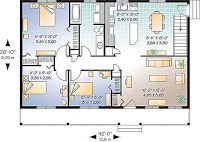
3. Open Sketchup. Then click File and Import...
4. In the window that pops-up, make everything that's circled in red match on your screen. Then click Open.
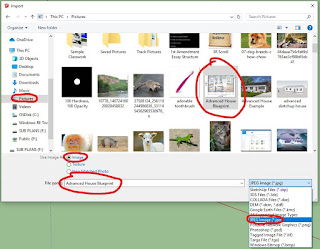
8. Post your screenshots to the SketchUp page of your blog. (You do not need to write descriptions for them.)
2. When it opens, Right-Click and then Save image as... Save it in your Pictures library as Advanced House Blueprint.
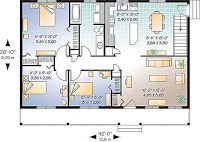
3. Open Sketchup. Then click File and Import...
4. In the window that pops-up, make everything that's circled in red match on your screen. Then click Open.
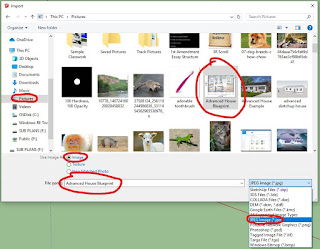
5. Work along with this tutorial to complete the project. It will look like this when you're done: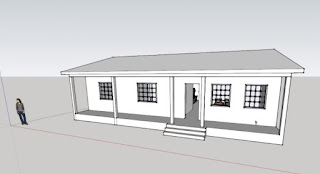
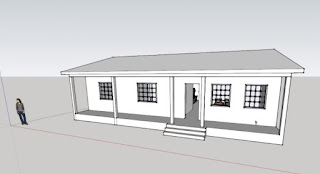
6. Now paint it to make it look like a real house. Use any colors or textures you like. Give it a front and back yard. Make it look awesome. :)
7. Use the Snip and Sketch tool to take screen shots from at least 5 different angles (inside and out). Save them as JPGs in your Pictures library
8. Post your screenshots to the SketchUp page of your blog. (You do not need to write descriptions for them.)


